It is fast, simple and accepts over 400 cryptocurrencies. To get started on PTPShopy, you can either sign up as a merchant or as a referral. Sign up as a merchant if you want to sell products online and as a referral if you want to earn commissions by recommending customers.
In this post, we will focus on the merchant account.
Getting Started as a Merchant
As a merchant on PTPShopy, you have access to a range of services that can assist you in streamlining payment processes in your business, including Wallet, Point of Sale, Crowdfunding, and API integration.
To get started, follow these steps.
1. Visit the PTPShopy Website
The first step is to visit ptpshopy.com and scroll down to locate the sign up buttons as shown in the diagram below.

2. Sign up as a Merchant
To begin the registration process as a merchant, click the ‘Sign Up’ button under ‘Sign Up as a Merchant’. This will redirect you to a new page where you are required to fill in your credentials such as your email, password, and referral link (if applicable).

3. Email Confirmation
Keep an eye on your email inbox after you’ve signed up. PTPShopy will send you an email; simply open it and click the verification link inside.This step ensures your account’s security and allows you to smoothly proceed with setting up your merchant profile.

4. Login into your Account
You will be led to the login page after verification. Input the required credentials to proceed to your dashboard.

5. Access PTPShopy Features
Once logged in, you’ll land on your Dashboard, presenting an overview of your accounts. Navigate through the side menu to explore the diverse range of tools and functionalities. From Wallet to transaction monitoring, all features are easily accessible, ensuring a seamless experience within PTPShopy.
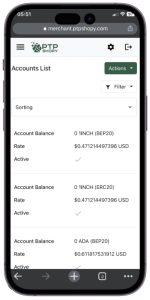

You can explore the registration process on the Guide page.